1Password for Mac 8.12.2
- We’ve fixed an issue where a prompt to turn on two-factor authentication couldn’t be selected.
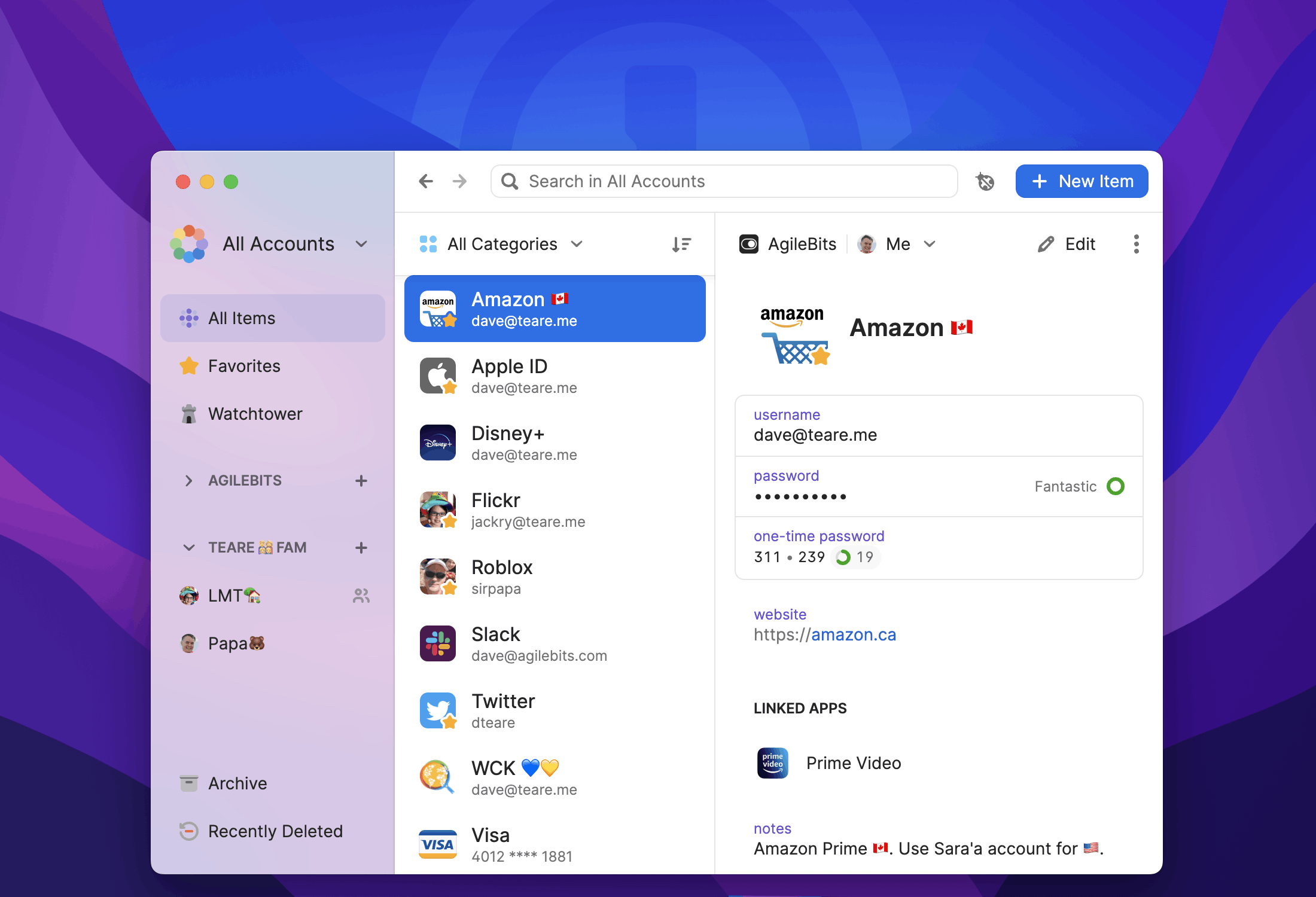
The 1Password Support Community 💌 is a great place to leave feedback and discuss changes with the team.
Subscribe to the RSS feed for 1Password for Mac release notes.
Enter to submit creating, renaming, and deleting Developer Environment forms. =location in the search bar to find items that have a location in their item details. =passkey in your search bar to view all your items that contain a passkey. We’re excited to share that we’ve updated the release number formatting for the 1Password browser extension! This change aligns our browser extension with the 1Password apps, so you’ll now see the same release number across all platforms. Plus, both the extension and apps will be released on the same date, for a consistent and streamlined experience.
If you feel generous and have a couple of minutes, seeing your 1Password review on GetApp would be really cool.
If you feel generous and have a couple of minutes, seeing your 1Password review on GetApp would be really cool.
If you feel generous and have a couple of minutes, seeing your 1Password review on GetApp would be really cool.
~/Applications instead of /Applications, you can now use the 1Password app to unlock 1Password in your browser. onepassword://import/login/sso to http://127.0.0.1:18255/import/redirect. LastPass Imported Shared Folders Metadata vault in team and business accounts when you import your LastPass data. >) in notes using Markdown are now indented less dramatically to allow for more space. /usr/local/bin. We’ve updated the names and descriptions for each of the Watchtower categories.
Localization has been improved for a number of our supported languages using new translations from Crowdin.
We’ve fixed an issue where denying a prompt to sign in with SSO wouldn’t inform you that the request was denied on the new device.
We’ve fixed an issue that could cause someone to get stuck when trying to migrate to sign in with SSO.
You can now import your LastPass data if you sign in to LastPass with SSO.
To prevent duplicates when importing from LastPass, items in the “Shared with me” section will not be imported.
Errors with the LastPass importer now direct customers to click on the support+LPimporter@1Password.com email address to reach 1Password Support.
We’ve improved the error message displayed if you have too many failed login attempts when you try to import your LastPass data.
We’ve improved the error message displayed if 1Password can’t connect to LastPass.com when you try to import your data.
We’ve fixed an issue that could cause a “MissingFileName” error when importing certain LastPass items.
We’ve fixed an issue that could cause a “failed to convert data to a number” error when importing data from LastPass.
We’ve improved the design and functionality of the SSH authentication prompt.
Focus will now return to the original window after you approve an authentication prompt for SSO.
The Imported from LastPass section in Watchtower is now hidden if you’ve never imported LastPass data.
We’ve fixed an issue when attempting to use an RSA key via the SSH agent.
The SSH agent now validates that the requested public key corresponds to the private key before signing any commits.
We’ve fixed an issue where dismissing the two-factor authentication prompt in the app did not properly cancel the request.
We’ve fixed an issue where after completing the account migration to use SSO, all secondary devices would be required to sign out instead of completing the migration.
We’ve moved the clear search button to the right side of the item list.
We’ve improved the way that the app and browser extension stay connected behind the scenes to prevent the app from repeatedly stealing focus on screen.
We’ve updated some of the visual branding for 1Password.
Watchtower will now warn about items that may have been saved into the wrong account.
When you fill an item in a browser, you’ll now see a prompt for authentication if your 1Password account requires it after you unlock the app.
We’ve fixed an issue that prevented permanently deleting more than 49 items from Recently Deleted.
We’ve changed the order of the options in Watchtower > Share My Score.
We’ve added a new error for when attachments imported from LastPass can’t be decoded properly.
You’ll now see a message in the LastPass importer when you sign in with SSO if your identity provider isn’t supported.
In the LastPass importer, we’ve improved the experience of signing in to your account with SSO.
In the LastPass importer, we’ve added an error message for when a password reset has been requested in the LastPass account.
In the LastPass importer, an item with a field that can’t be imported will be tagged so you can review it after the import has completed.
You’ll now see an in-app notification when you copy the app version from Settings > About.
We’ve fixed an issue that caused the sidebar toggle to only work on the second click.
You’ll now see an in-app notification when this device has been deauthorized from your 1Password account.
The offline indicator will now display consistently after closing and reopening the main app window.
We’ve fixed an issue that caused the vault icon selector to not stay in focus when selecting an icon.
We’ve fixed an issue that caused the “Sign in with” feature to show when there are iframes for different login domains such as Twitter.
We’ve fixed an issue that prevented Finder from opening when you wanted to reveal a file.
The SSH agent will now be more conservative when detecting background apps to prevent false positives.
If you use the 1Password SSH agent and you’ve received multiple SSH requests at the same time, each prompt now must be approved by you one at a time.
=untagged can now be used without keywords. https://group in the website field. !-repair-items-lastpass, so that customers can review the items manually and compare it to their LastPass counterpart. =untagged can now be used without keywords. Select type. Here’s the full list of changes in this release:
https://my.1password.com if you choose “Enter account details” when adding an account. .gitconfig file to set up commit signing. +). .) as a separator in the password generator. + and & as word boundaries to better support searching for email addresses that contain these characters.