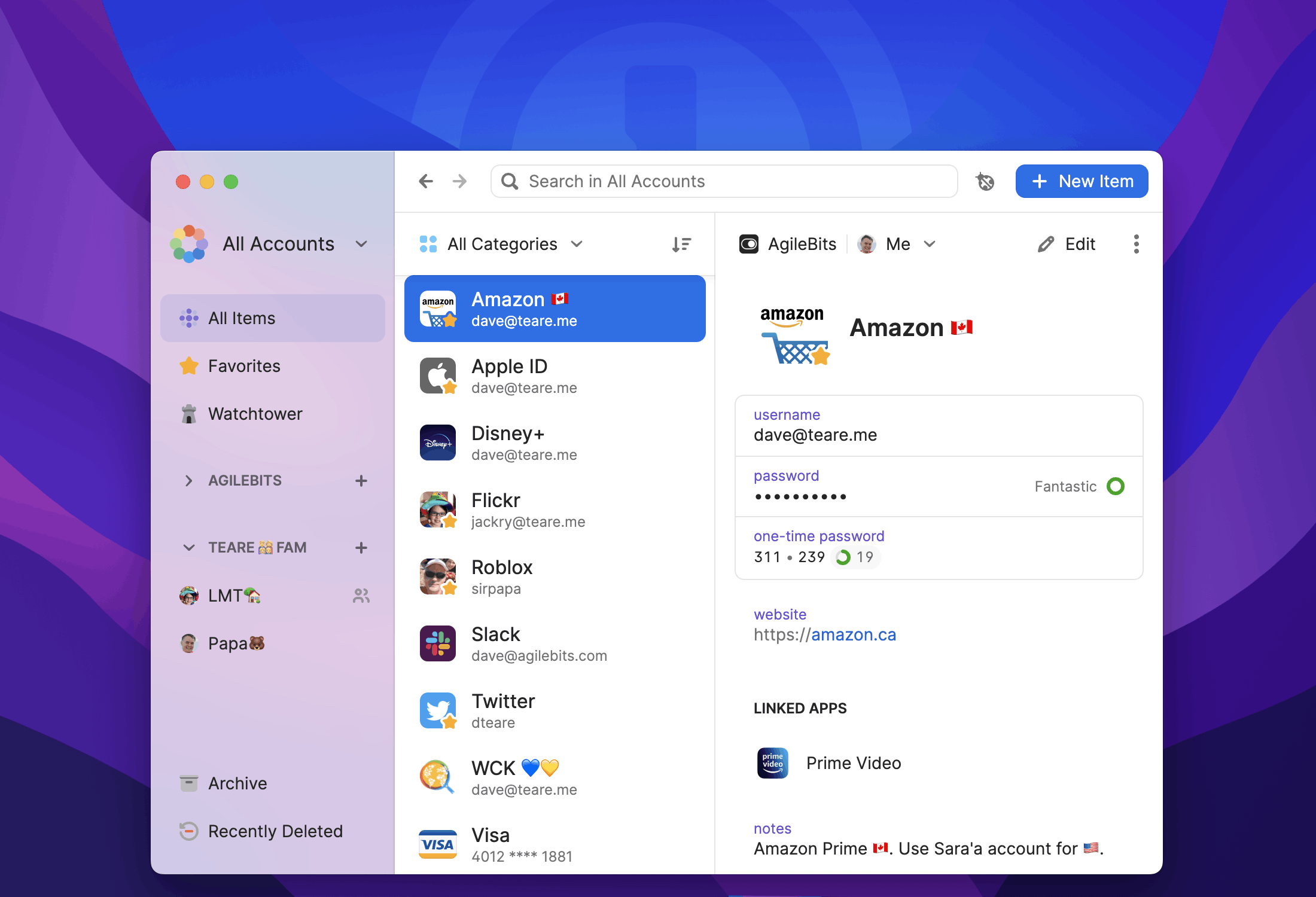We’ve updated the names and descriptions for each of the Watchtower categories. !16810 #7151 #15460
Localization has been improved for a number of our supported languages using new translations from Crowdin. !16887 !16717
We’ve fixed an issue where denying a prompt to sign in with SSO wouldn’t inform you that the request was denied on the new device. #20795
We’ve fixed an issue that could cause someone to get stuck when trying to migrate to sign in with SSO. #20803
You can now import your LastPass data if you sign in to LastPass with SSO. #20048
To prevent duplicates when importing from LastPass, items in the “Shared with me” section will not be imported. #20862
Errors with the LastPass importer now direct customers to click on the support+LPimporter@1Password.com email address to reach 1Password Support. #20773 #20757
We’ve improved the error message displayed if you have too many failed login attempts when you try to import your LastPass data. #20810
We’ve improved the error message displayed if 1Password can’t connect to LastPass.com when you try to import your data. #20811
We’ve fixed an issue that could cause a “MissingFileName” error when importing certain LastPass items. #20268
We’ve fixed an issue that could cause a “failed to convert data to a number” error when importing data from LastPass. #20491
We’ve improved the design and functionality of the SSH authentication prompt. #20933
Focus will now return to the original window after you approve an authentication prompt for SSO. #20331
The Imported from LastPass section in Watchtower is now hidden if you’ve never imported LastPass data. #20884
We’ve fixed an issue when attempting to use an RSA key via the SSH agent. !16931
The SSH agent now validates that the requested public key corresponds to the private key before signing any commits. #20638
We’ve fixed an issue where dismissing the two-factor authentication prompt in the app did not properly cancel the request. #20971
We’ve fixed an issue where after completing the account migration to use SSO, all secondary devices would be required to sign out instead of completing the migration. !16921
We’ve moved the clear search button to the right side of the item list. #14250
We’ve improved the way that the app and browser extension stay connected behind the scenes to prevent the app from repeatedly stealing focus on screen. !16680
We’ve updated some of the visual branding for 1Password. !17031
Watchtower will now warn about items that may have been saved into the wrong account. #21155
When you fill an item in a browser, you’ll now see a prompt for authentication if your 1Password account requires it after you unlock the app. #20670 #18637
We’ve fixed an issue that prevented permanently deleting more than 49 items from Recently Deleted. #17690
We’ve changed the order of the options in Watchtower > Share My Score. #14301
We’ve added a new error for when attachments imported from LastPass can’t be decoded properly. #21047
You’ll now see a message in the LastPass importer when you sign in with SSO if your identity provider isn’t supported. #20931
In the LastPass importer, we’ve improved the experience of signing in to your account with SSO. !17091 #21171
In the LastPass importer, we’ve added an error message for when a password reset has been requested in the LastPass account. #21010
In the LastPass importer, an item with a field that can’t be imported will be tagged so you can review it after the import has completed. #21048
You’ll now see an in-app notification when you copy the app version from Settings > About. #18805
We’ve fixed an issue that caused the sidebar toggle to only work on the second click. !17059
You’ll now see an in-app notification when this device has been deauthorized from your 1Password account. #13381 #12844
The offline indicator will now display consistently after closing and reopening the main app window. #21209 #21234
We’ve fixed an issue that caused the vault icon selector to not stay in focus when selecting an icon. #13394
We’ve fixed an issue that caused the “Sign in with” feature to show when there are iframes for different login domains such as Twitter. #19088
We’ve fixed an issue that prevented Finder from opening when you wanted to reveal a file. #11983
The SSH agent will now be more conservative when detecting background apps to prevent false positives. !17039
If you use the 1Password SSH agent and you’ve received multiple SSH requests at the same time, each prompt now must be approved by you one at a time. #21492