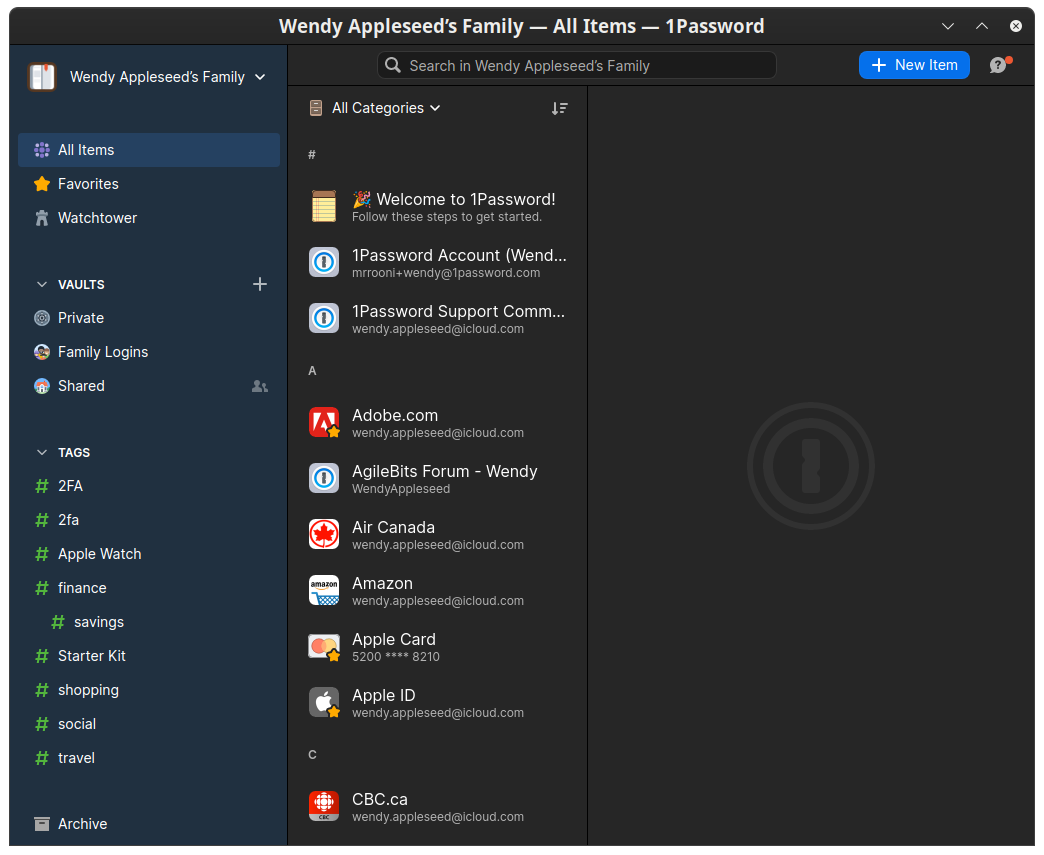As we continue development, we’d love to hear from our Beta community about your experience with 1Password for Linux so far. If you have participated in the Linux Development Preview or Beta at any time, we want to hear from you!
1Password Linux Beta Survey
This survey helps us understand what we’re doing well, and what we need to improve in future versions of 1Password for Linux. Participation in the survey is completely optional and if you do choose to participate, your feedback is kept anonymous.
- Oh 1Password, you fancy; it now shows a drop target view when you drag a file onto 1Password or when you’re creating a new Document item. 🤘 #6273
- With 1Password browser integration enabled, you can now open and fill sites directly from the main 1Password app. 🚀 #3706, 6139
- File names are now visible for the Document items in the details view and in the editor when dragging a file in. #6197, 6416
- Save button remains disabled until a file has been added to the Document item first. #6257
- 1Password can now resume pending Document uploads if it didn’t finish the upload before the app was shut down. #6369
- Right-click an item in the item list to make it a favorite. 🌟 This begins our work on adding right-click contextual menu support to 1Password. #5879
- Improved our 1Password account onboarding flow, now integrated within the main window. #6134
- Added a progress indicator to the item list for when it is loading data but not yet ready to show. #6351
- Added the ability to generate diagnostics report, now available via the Advanced settings view. !6301
- Overhauled our command line interface when running the
1Password --help command in the terminal; now comes with a list of options, version and more. #6371 - More command line options implemented;
--lock and --log. #6371 - For certain distributions that doesn’t support global shortcuts, we’ve added the ability to toggle the main 1Password window with the
--toggle command line argument. Add the global shortcut you want to your system’s shortcuts list and assign 1password --toggle to it; it’ll hide or show itself every time. #6379 !6319 - Expanded our browser integration to support
firefox-esr, firefox-bin, and chromium-browser-privacy. !6174 !6387 - Quick find and full search has been further refined to be more accurate. Note: search results highlighting has been removed for the moment. #2982, 5289, 6053, 6137
- Fixed the outdated gender labels throughout our default templates. #5136
- After updating the item list, certain item row’s sizes did not match with the rest of the list. #6242
- When creating a new item or editing an existing item, its title field was not focused by default. #5523
- 1Password didn’t show the
website label when it is not saved inside the Login item. #4917 - Fixed an issue where dismissing the multi-factor authentication dialog can result in a bad state where the next MFA dialog did not accept the valid code you enter. #6021
- Fixed the regression in the last update where unlocking 1Password via the browser can sometime show two separate authentication prompts. #6346
- 1Password didn’t set the correct setuid bit for chrome-sandbox on Arch Linux distributions. #4787 !6355
- Fixed a crash with our Snap package if system authentication unlock is enabled in 1Password as it is not compatible with Snap’s filtered seccomp list. System auth unlock will remain disabled for our Snap packages for the moment. #6426
- Fixed the issue with hard links when installing 1Password on certain setups with
/opt and /usr stored on different file systems. #6326 - Implemented a throttler to our browser integration feature to avoid multiple connections from overwhelming the app. #5586, 1PW-10-009
- When an I/O error has occurred with our browser integration feature, it did not close itself down correctly. #5586, 1PW-10-009
- Added a hard limit of how many times we can retry on an error to avoid looping as well as preventing large logs. #6276
- Added the associated thread IDs to our logs to determine which thread the task was run on. !6383
- Security: Do not delete the stored secret key to aid in the account recovery for 1Password accounts. !6016